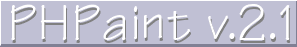
July 15, 2002
Copyright 1999-2002 by Erica Andrews.
http://phpaint.sourceforge.net
Overview Features System Requirements Download & Installation Usage / Tutorial Where It's Been Tested Contact License
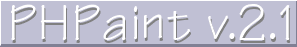
PHPaint is open source, free software. PHPaint is distributed under the General Public License (GPL) Agreement, which permits you to use, modify, and redistribute copies PHPaint, but does not permit you to include PHPaint in any proprietary programs or distribute PHPaint for any type of profit. By using this software, you are automatically bound to the license agreement. If you do not agree to the license agreement, you may not use PHPaint. If you find that you like PHPaint, let me know .
PHPaint is intended for the easy creation, editing, and previewing of "buttons" for web pages. The hope is to greatly ease the Web Developer's task of creating "buttons" for web pages, allowing them to move on to more important tasks. If you are trying to build a web "frontend" to a big database, do you REALLY have time to fiddle with image editors to created "buttons"? No. PHPaint is NOT intended to be an all-purpose image editor for ordinary desktop users. It is intended for Web Developers (probably PHP developers) who are interested in speeding up the process of creating the actual user interface for a web site. PHPaint uses PHP, the GD Library, and the FreeType module, technologies familiar to most PHP developers. Most people using the GD/Freetype modules create image scripts that don't allow such things as the colors, font, font size, and padding to be changed without having to change the image script itself. This is fine if you want to create a set of uniform images, only changing the text. However, these kinds of image scripts aren't very useful if you need to create a number of images with different fonts, colors, font sizes, etc. It is also not very fun having to continuously re-edit the image script to find the best-looking colors. PHPaint allows you to use one PHP script for all of the images you create with GD and FreeType. The program comes with a re-usable image script that allows for complete control over the colors, font, font size, and padding without ever having to change the script itself. All of the images characteristics are controlled through the IMG tag, which is automatically generated by PHPaint for each new image you create. Simply copy and paste the generate IMG tags into your page, put the re-usable script into the same web server directory as your web page(s), and your images are done. The program also allows you to preview your images with any color background in real-time. PHPaint uses PHP4 and Javascript technologies.
Here is a short list of PHPaint's features:
- Creates all web page "buttons" from one, reusable script of only 2.9 KB
- Saves disk space: Images are 'remembered' via an IMG tag
- Saves time: no image editors needed
- Create your "button" in any one of 4 image types: PNG, JPEG, GIF, and WBMP
- NO editing of any PHP scripts to modify images
- A clean, easy-to-use web interface
- Built-in tutorial
- Create web page "buttons" from ANY TrueType font on your system
- Easily select your desired TrueType font from a list of all available fonts
- NO need to copy or move your TrueType fonts to any particular directory
- Control the size of the font and text on the "button"
- Control ALL the colors of the "button" (base color, shading, text color, etc.)
- Easily link your "button" to a URL and 'target'
- Quickly add, edit, or change the text on the "button"
- Your fonts may be in ANY directory on your system that you have 'read' access for
- 'Preview' your "button" on various background colors
- Easily change the padding/space around the text on the "button"
- Quickly add your "button" to your web page's HTML by copying and pasting a generated IMG tag
PHPaint requires the following to work properly:
- A web server that can execute PHP scripts (Apache, IIS, whatever)
- PHP (version 4.0b1 or better required, 4.12 or better recommended) installed on the web server
- The GD Library (version 1.73 or better) for PHP
- The FreeType module for PHP
- Your version of PHP must be capable of producing at least one of these image types: PNG, JPEG, GIF, WBMP
- Some TrueType (.ttf) fonts to use (PHPaint comes with only 2 fonts) - One of the supported web browsers (below)
Supported Web Browers:
- Netscape 4.75 or later
- Opera 5 or later
- Internet Explorer 5 or later
I would reasonably assume that PHPaint should work with most recent versions of Mozilla-based browsers besides Netscape (Galeon, etc.). However, this has not been tested and cannot be guaranteed to work.
PHPaint has successfully run on both Linux and Windows. PHPaint should run on any operating system meeting the requirements above (theoretically), but this has NOT been tested and can't be guaranteed.
In addition, if you are going to be using PHPaint to created WBMP (Wireless Bitmap) images, I recommend you have a Wireless/WAP-enabled web browser or image viewer handy, as most normal web browsers cannot display WBMP images.
Installation is very simple. Just download and unzip the PHPaint archive into one of your web server's directories. I suggest you unzip (or un-tar) the archive into your web server's root directory, allowing the archive to automatically created a 'phpaint' directory. After the files have been unzipped, just visit:
http://Your.Server.Com/Your_Directory/phpaint.php
with one of the supported web browsers. For most people, the URL will be something like 'http://www.myserver.com/phpaint/phpaint.php' .
Then, follow the tutorial to get started quickly.
Where
Has PHPaint Been Tested:
Currently, PHP has been tested in two environments:Contacting Me:
Most recently, on Mandrake Linux 8.2, running Apache 1.3.23, PHP 4.12, GD (1.83 - I think), and a recent version of the FreeType module for PHP, using Netscape 4.75 and Opera 5.
A while ago: running Windows 98 with IIS 4, PHP 4.05/4.06, the GD Library (1.73 - 1.83), with the FreeType module support, using Internet Explorer 5.
I can't comment on other browsers and server setups.
I'm NOT offering any technical support for PHPaint. So, please do NOT contact me with tech support questions, such as how to get PHPaint installed, or how to get it to create images. Read the manual, read the tutorial, and figure things out for yourself. (You can do it! I have faith in you.)
However, feel free to email me at PhrozenSmoke@yahoo.com (Erica Andrews) with bug reports, suggestions, feature requests, or general comments.
http://phpaint.sourceforge.net